Key takeaways
- Local Service Ads charge you per lead (calls, messages), while Google Ads charge per click.
- Local Service Ads focus on local searches and show your business info, reviews, and badges; Google Ads target a broader audience with various ad formats.
- Local Service Ads are easier to set up with templates, whereas Google Ads offer more customization but can be complex to manage.
What the heck’s the difference between local service ads vs Google Ads?
Yes, both run on the same network and they almost look identical.
But which will help get your phone ringing (without resorting to dusty old phone books)?
I’ll quickly break down the main differences between them.
What’s the main difference between Local Service Ads Vs Google Ads?
From my experience, here are some examples of the biggest differences between them.
Difference #1 – one charges for clicks, the other charges for leads
The way you get billed for your ads is another key difference between Local Ads and Google Ads.
Local Service Ads bills you on a pay-per-lead (PPL) system.
You only pay when a potential customer calls, messages, fills in a lead form or books an appointment through your ad.
The cost of lead varies depending on your business and location, but you’re only paying for “real interest” (unless you’re hit by fraudulent bots).
Remember though that while you’re getting billed this way, they’re not real customers yet.
Keeping an eye on the cost-per-lead (called CPL) helps you see how much you’re spending to get a potential customer.
A lower CPL means you’re reeling in more leads for your money.
But not every lead is equal as you know.
In my experience, the CPL may start high in the beginning, but it comes down over time as the algorithm learns what a lead means to your business.
Google Ads, on the other hand, typically work on a pay-per-click system.
As the name implies, you pay each time someone clicks on your ad, even if they don’t end up calling or booking anything.
You might get tonnes of results, but not every click will be a “real” lead.
And while clicks can be good, you still need to keep an eye on it.
Are they the right kind of people for your business?
With Google Ads, it requires closer monitoring to make sure you’re attracting the right clicks to your website.
To find out, you’ll need to set up tracking for your campaign.
This lets you see how many clicks it takes (and costs) to generate a lead or a sale.
I highly recommend using WhatConverts for this. We make it mandatory for all our clients because it’s so valuable.
You can also use PPC to drive conversions though.
we use Google ads to drive conversions and get low CPC for our clients.
Difference #2 — local ads show more things than search ads do
Local Ads bring you front and centre specifically for local searches.
When someone searches for things like “best pizza near me” or “local plumber,” they display information from your Google Business Profile.
People see your business information (address, phone number, reviews) in the results.
They’re typically accompanied by a map and photos too, making it easy for customers to find you and learn more.
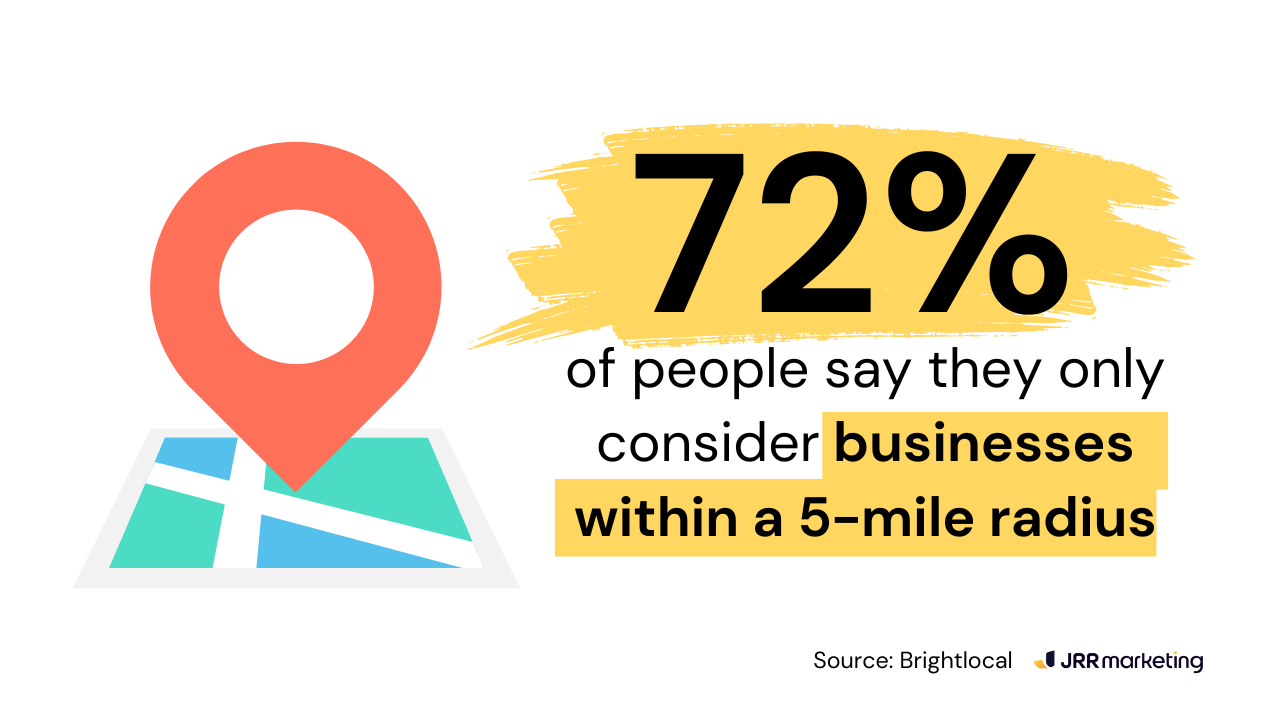
Local Service Ads take it a step further.
They not only show your info.
They also have trust-building features like background checks, verification badges, and customer reviews.
Plus, people can contact you right from the ad with a click of a button.
So in summary, you hit two birds with one stone.
You reach local customers who already need your help…
And you make them feel confident choosing you by showing they can trust you.
On top of targeting local searches, Google ads cast a wider net.
Think of it as a digital billboard network.
But instead of huge signs on the highway, you create ads.
These ads then pop up on websites and apps.

This lets you reach people who are actively looking for things related to your business, even if they’re not in your town.
Sure, you can still use them to attract people searching for “best bakery near me”….
But with Google Ads, you can also target those searching for “yummy gluten-free cake” or “order birthday cake online.”
These wider searches might catch customers who haven’t heard of your bakery yet.
So, in essence, Google Ads helps you reach more people —
Customers who might not be searching for you specifically, but are interested in what you offer.
Either way, you would need to set up — and optimise – your Google Business Profile.
Because it’s literally and quite possibly the only thing most people will see as a first impression of your local brand.
The more optimised your profile is, the better your visibility in both local and wide searches.
This helps build trust, leading to attracting more customers and, ultimately, more sales.
Difference #3 – different keyword research methods
With Local Service Ads, you just tell Google exactly what service you offer and your location.
Google then takes that info and connects you with people searching for businesses like yours nearby.
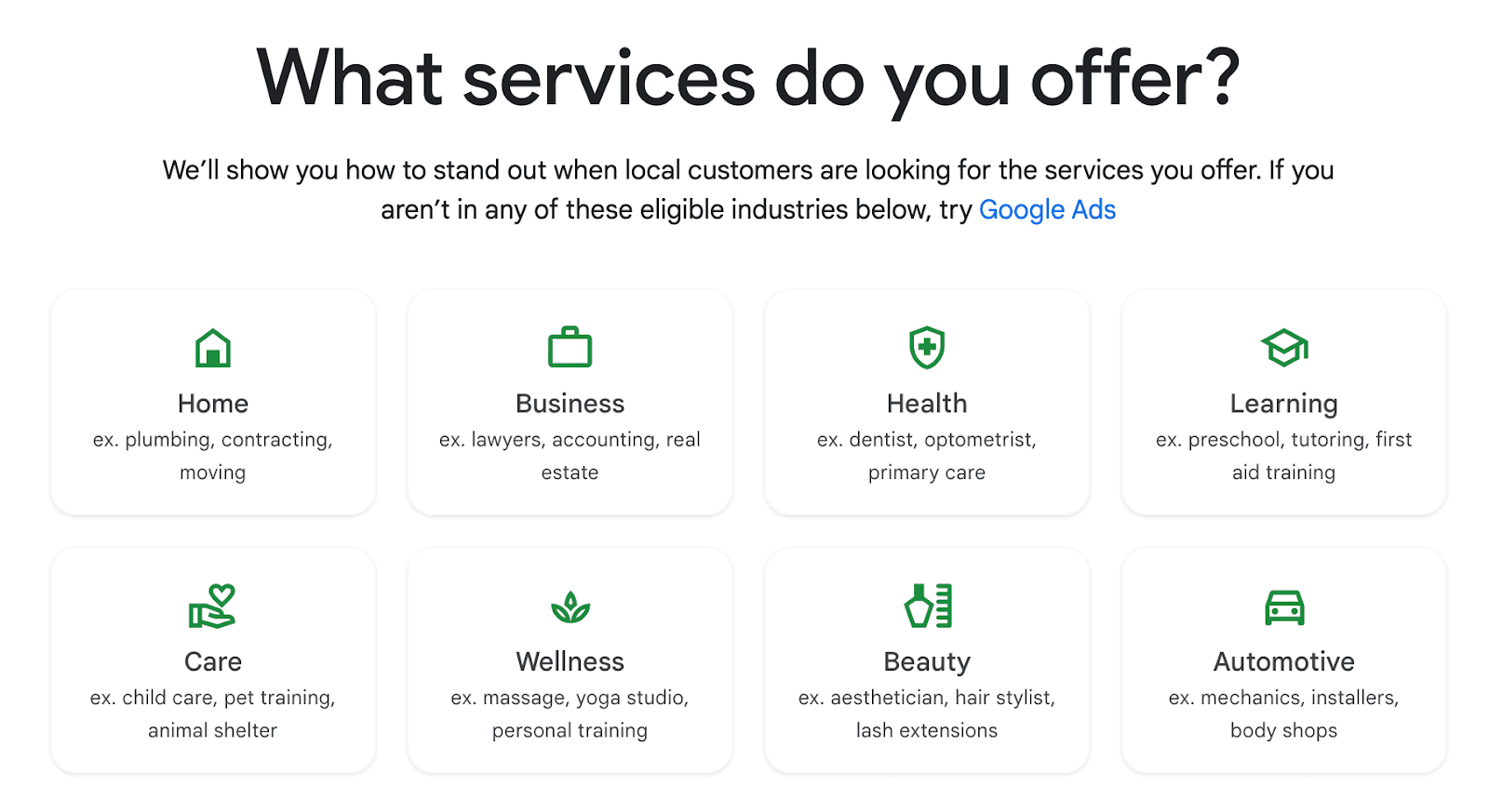
So, if you list yourself as a plumber, you’ll likely show up for searches like “emergency plumbing near me” or “clogged drain repair in San Francisco.”
It’s super convenient.
But the downside is, you have less keyword control and creative control over your ads.
With Google Ads, you get to do your own keyword research.
You can choose the keywords you want your business to show up for.
It’s definitely a lot more flexible but you’ll have to put in the effort to find profitable keywords.
So again, it boils down to knowing your ideal customer.
Who are you trying to reach? Where are they?
And what are they interested in?
Once you have a clear picture, you can use Local Service Ads or Google Ads to target them effectively.
Difference #4 – Google Ads gives you more placement options
Local Service Ads prioritise a text-first approach.
It’ll show things like your business name, services, and other information within a text box.
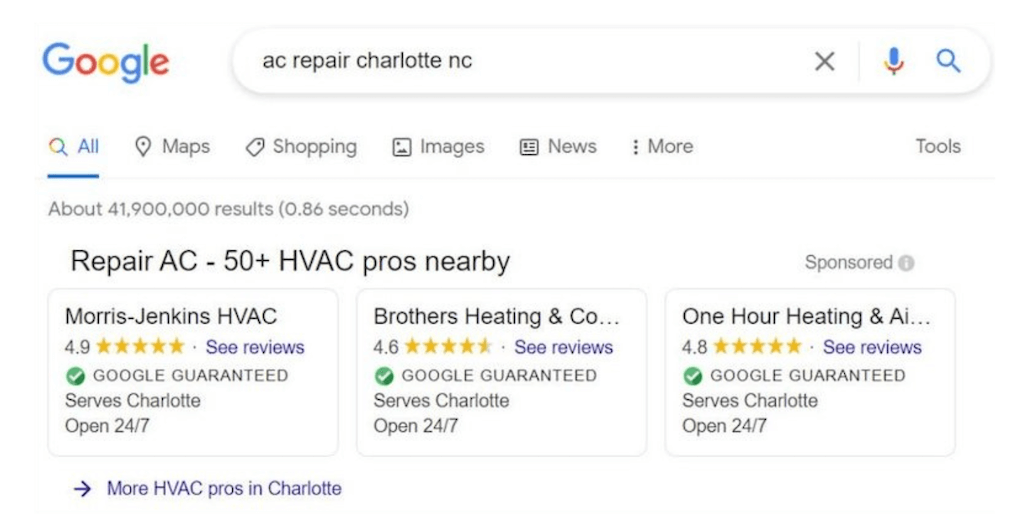
Image Source: Blue Corona
But with Google Ads, you have more options.
You can choose:
- Image ads to show your services in action (a baker holding a delicious cake)
- Video ads to share stories about your business (behind-the-scenes look into your kitchen)
- Responsive search ads to automatically create text ad variations based on your setting
- Gmail ads to show your offer to people while they’re checking their emails
- Performance Max ads to use a combination of the above (which works really well for most niches)
- And more…
That being said, more format options don’t necessarily mean better results.
The best format depends on your goals.
For high-performing brand awareness campaigns, sometimes all you need is a good image.
But if you’re aiming for immediate results (like a phone call), a well-written text ad can be very effective.
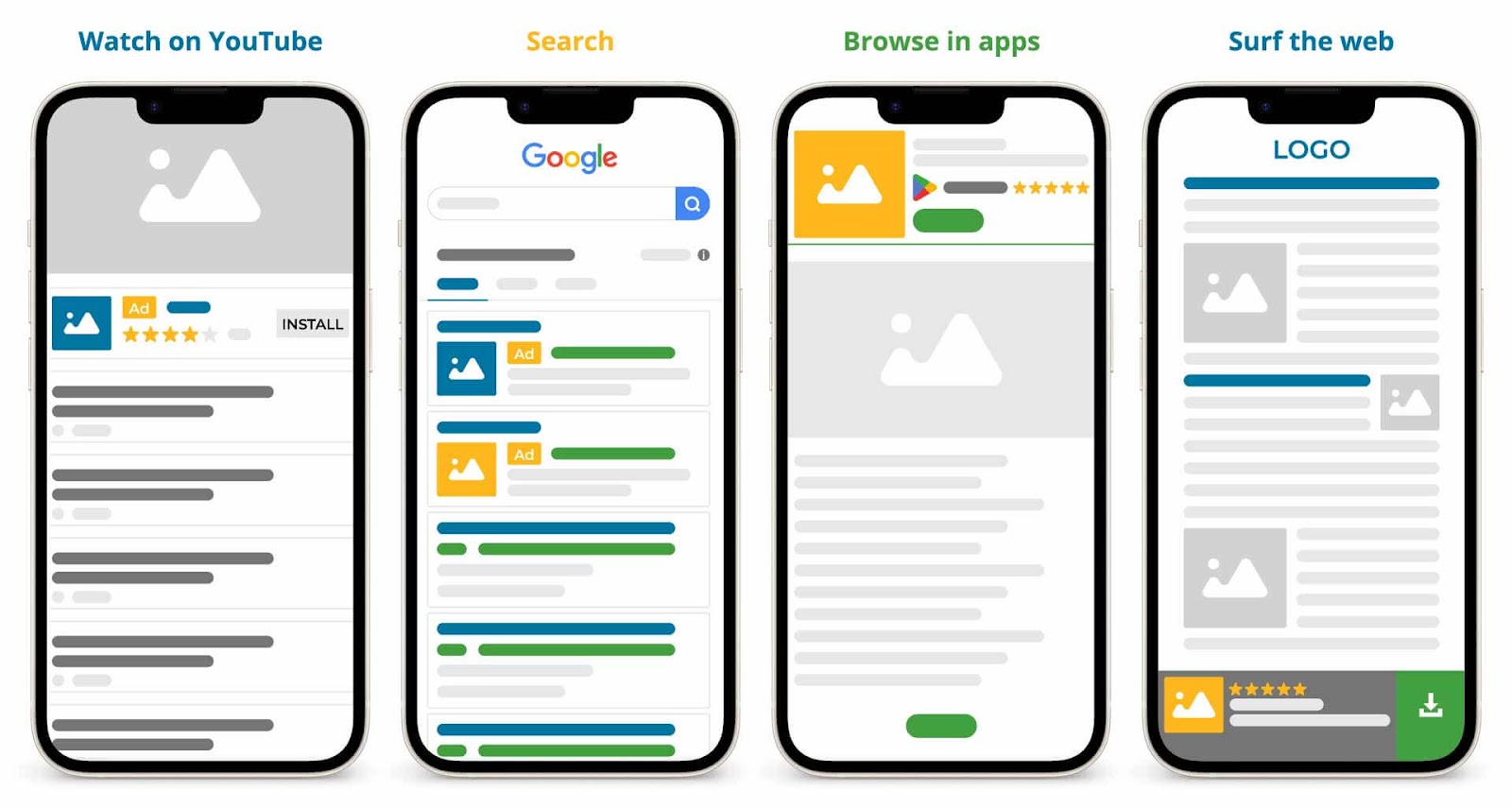
Image Source: Advanced Ads
Difference #5 – local search ads are easier for DIY
Local Service Ads have a simple setup process.
You can use pre-made templates, making it easy to jump in quickly and get an ad out there.
Google Ads, on the other hand, are more powerful but they’re a bit more complex.
Arguably you could run what they call ‘Smart Campaigns’, but you won’t get the best bang for buck.
With Google Ads ‘Expert mode’, you’ll be able to create more profitable ads with better targeting strategies.
But for some business owners, this could get a bit too complicated.
Don’t worry, because you can always get help from a Google Ads specialist.
They can build custom ads for you and tweak your settings to get the most out of your budget.
This way, you can power through the complexities of Google Ads and get the best results for your budget.
The verdict — which one’s better?
I’d love to give you a straightforward answer, but it’s not that simple.
As we’ve seen, Local Service Ads and Google Ads have their own pros and cons.
And for some businesses that trial both, they get different results.
We’ve tested over 300+ accounts and we’re still surprised about what works and what doesn’t for some niches.
To get you started though, think about:
- Who are you trying to reach? Is your ideal customer actively searching for your services in your local area? Or are you open to a broader audience?
- Do you prefer simplicity or customisation? LSAs offer a user-friendly setup. Google Ads provide more control over targeting and ad formats.
- What’s your budget risk like? LSAs operate on a pay-per-lead model, so you only pay when a potential customer contacts you. Google Ads charge per click, which can be budget-friendly or require more monitoring depending on your strategy.
- How comfortable are you managing your campaigns? LSAs are easier to set up and manage yourself. Google Ads offer advanced features that might need professional help.
Remember, there’s no single “right” answer.
But based on the questions above…
If a simple setup, local focus, and a pay-per-lead model are your priorities, then Local Service Ads (LSAs) might be worth a try.
On the other hand, if you want a wider reach, more control over your message, and engaging ad formats, then Google Ads could be your better choice.
Who says you have to choose?
Local Ads and Google Ads are two sides of the same coin for your local business.
They might seem like rivals….
But together, they can be a powerful tandem to bring in new customers.
Use both of them for your digital marketing strategy.
The catch: to get the most out of them, keep an eye on your results.

Do regular audits.
See what’s working and what’s not — and adjust your ads accordingly.
Local Ads and Google Ads might seem a bit confusing at first…
But with a little effort, you’ll be attracting customers and, ultimately, more sales.
And if all else fails, you can always bribe your neighbours with cookies to recommend your business (but seriously, you probably won’t need to do that).


